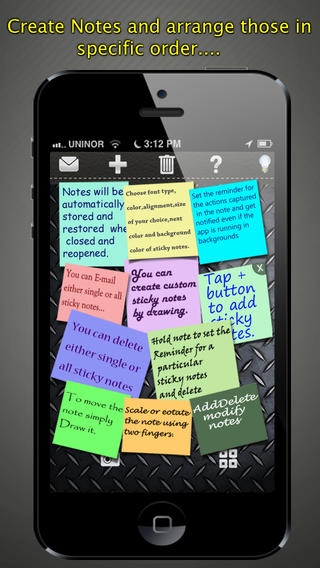ATS Sticky Notes 1.0
Continue to app
Paid Version
Publisher Description
****50% Price Drop for Limited Period***** Leading a busy lifestyle may sometimes mean overlooking certain important things needed to be remembered. And that s when using sticky note comes in beneficial. It s a way to remind oneself of important dates, events and other matters effectively at one place. You don t have to clutter up your life with scraps of paper, just use this intelligent ATS Sticky Notes app. Whether you need to create a to-do list, plan daily tasks or organize recipes, sticky notes app provides you with everything you need. Create Notes and arrange those in specific order Add/Delete Modify Notes Save and Restore of the notes happens automatically when the app is closed and reopened Email all the notes or specific notes Choose the background color or theme of your choice Set the reminder for the actions captured in the note and get notified even if the App is running in background Create notes in different shapes, colors and sizes Choose font type, color and size from tons of options
Requires iOS 5.0 or later. Compatible with iPhone, iPad, and iPod touch.
About ATS Sticky Notes
ATS Sticky Notes is a paid app for iOS published in the Office Suites & Tools list of apps, part of Business.
The company that develops ATS Sticky Notes is mTouch Labs Private Limited. The latest version released by its developer is 1.0.
To install ATS Sticky Notes on your iOS device, just click the green Continue To App button above to start the installation process. The app is listed on our website since 2013-05-10 and was downloaded 3 times. We have already checked if the download link is safe, however for your own protection we recommend that you scan the downloaded app with your antivirus. Your antivirus may detect the ATS Sticky Notes as malware if the download link is broken.
How to install ATS Sticky Notes on your iOS device:
- Click on the Continue To App button on our website. This will redirect you to the App Store.
- Once the ATS Sticky Notes is shown in the iTunes listing of your iOS device, you can start its download and installation. Tap on the GET button to the right of the app to start downloading it.
- If you are not logged-in the iOS appstore app, you'll be prompted for your your Apple ID and/or password.
- After ATS Sticky Notes is downloaded, you'll see an INSTALL button to the right. Tap on it to start the actual installation of the iOS app.
- Once installation is finished you can tap on the OPEN button to start it. Its icon will also be added to your device home screen.